
Agent Blox



Enhance your Discord server with powerful Roblox integration, game stats, and community features.
Discover what makes our bot special
Get information about groups, users badges and more.
Track and display various Roblox stats directly in your Discord server.
Get notified when your friend starts or stop playing, gain or lose friends.
Missing an important feature? We're always adding new features to our bot.
Our bot brings the Roblox experience directly to your Discord server with real-time data, profile lookups, and game information.
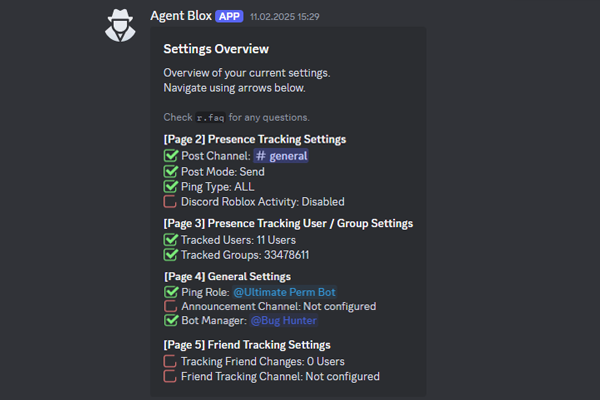
Explore all the powerful commands available
The awesome people behind Agent Blox

Founder & Lead Developer

Developer
Find answers to common questions about Agent Blox
Click the "Add to Discord" button at the top of this page, authorize the bot with your Discord account, and select the server where you want to add Agent Blox.
Yes, Agent Blox is free to use with core features. We also offer premium options for enhanced functionality and additional features.
Use the tracking command to set up notifications for specific users. When they start or stop playing, Agent Blox will send an alert to your designated channel.
Yes, you can customize which events trigger notifications and which channel receives them using our configuration commands.
Join our support server by clicking the "Support" link in the footer, or contact us directly through our Discord community.
Add Agent Blox today and bring the Roblox experience to your community!